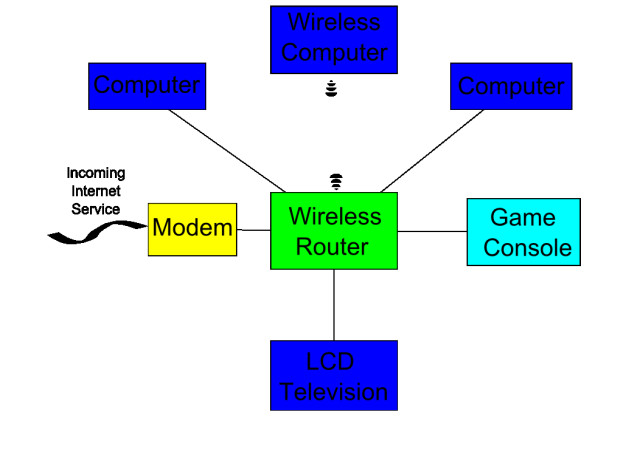CA. #835032
(925) 595-5049
HOME NETWORKING
The era of home networking is indeed upon us. Most homes now have multiple computers as well as many other electronic pieces of equipment that share an internet (ethernet) connection. Most new televisions, DVD players, as well as gaming consoles can use an ethernet connection to gain the latest firmware updates from the manufacturer. Gaming consoles that allow online interaction will need an ethernet connection and any accomplished 'gamer' will tell you that without the ability to play online with a wired connection the game is rendered useless. This need for multiple connections to the internet presents us with a need to network all of these devices.
If you are considering remodeling your home then you might want to spend some time thinking about networking all of your electronic components. There are many networking options but the diagram to the right will work for most of your small to mid-size homes. Some larger homes will have more needs for networking and will utilize a structured media cabinet where all of the networking connections are made in a single location. This makes for a very professional installation versus the piece-meal approach used in the past where there will be multiple splitters and the like in the attic and under the house. When all of the connections are made in one location it provides for easier trouble shooting when the technician does not have to crawl around in the attic or under the house to check for loose connections saving you time and money. Homes are much more complex today and the need for networking computers, gaming consoles, home theater systems etcetera has certainly presented itself.
WHEN PLANNING YOUR REMODEL CONSIDER THESE NETWORKING POINTS
- Indicate on your plans each ethernet connection point for each piece of equipment ie: computers, gaming consoles, televisions, DVD players etc.
- Indicate on your plans where the modem will be located- this is usually in some room dedicated as an office.
- Indicate on your plans where your router will go- this is usually in some room dedicated as an office.
- If using a structured media cabinet then indicate it's location as well.
- If you feel you are unqualified to tackle this design process then try contacting a home networking specialist in you area. Most electrical contractors are not really trained well enough to do this for you and will consequently hire (sub out) a networking specialist to design and install this.
Something to consider with regards to gaming consoles is that they work much better when using a wired connection versus a wireless connection. The speeds at which these games are played require the fastest connection so a wireless connection will make winning at that game impossible.
Some people do not like a wireless connection for doing things like online banking for security purposes so a wired connection would do better for the computer where that kind of activity might take place.
If you planning on using a wireless router like in the diagram to the left you might want to keep in mind that wireless routers have limitations as to the distance between them and any wireless device. Knowing this it is a good idea to locate your router centrally with regards to the location of all the other wireless devices.
A well networked home can function very well if thought out thoroughly so take your time on this. Keep in mind that as our society becomes more and more connected we will have more needs to connect to the internet with other future devices like refrigerators, furnaces, lighting control systems, alarm systems, and many more so it is not a bad idea to build your networking system with expandability in mind. If you plan on using a structured media cabinet make provisions so you can sneak new ethernet cables into it by using pull strings from it up into the attic, or down to the crawl space. Plan this well as this type of thing is commonly under planned.